















Additional articles
Even more tips, tricks, industry news, and more can all be found right here.
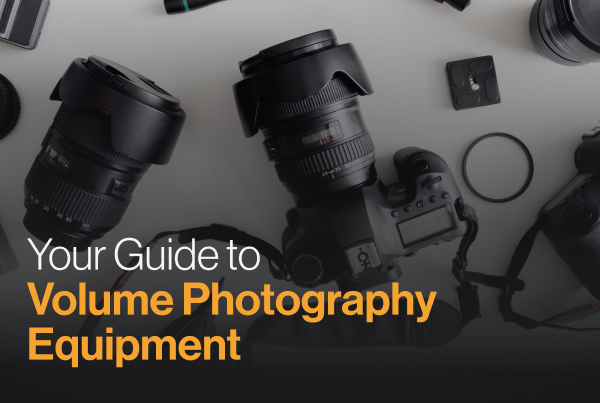
Your Guide to Volume Photography Equipment
If you’re a volume photographer, you understand the importance of efficiency and delivering high-quality images in a fast-paced environment. Having the right gear is essential to achieving these goals.
This blog will dive into the gear needs specific to volume photography and explore equipment to help you streamline your workflow, capture great images, and exceed your customers’ expectations.
Discussing everything from cameras and lenses to lighting setups and accessories, we’ll cover everything you need to gear up for success. We’ll also provide insights on when and how you can save money by buying gently used gear.
Does High-Quality Gear Matter?
You probably guessed our answer from the intro—yes, it absolutely matters! Timeframes are tight on picture day, leaving no room for an equipment malfunction. We’re not saying you always need brand-new gear, but it should be reliable and in good condition.
Every school, dance studio, and youth sports league is different. Sometimes you have plenty of room to set up and work; other times, you may find yourself in tighter quarters. Your gear must be versatile for either scenario while handling the rigors of being constantly set up and taken down.
Your studio’s equipment must be portable, dependable, and versatile to capture the best photos most efficiently. When selecting your gear, it is crucial to do your due diligence. If you need to acquire something new, ask colleagues, read reviews, and check online forums for other volume photography pros to find out what make, model, or gear style they recommend.
Once you’ve zeroed in on your desired gear, we recommend checking out Robert’s Camera for excellent pricing, selection, and service on new and refurbished equipment.
Buying Used Photography Gear
Remember, you don’t always need the latest equipment to get the job done. You simply need gear you know will handle the demands of volume photography. Whether you are assembling your first location kit or expanding your inventory to support your growing business, consider buying used.
Finding items in the secondary marketplace is the best way to acquire quality equipment without breaking the bank. Finding what you are looking for can take legwork and patience, but the cost savings will be worth the effort.
Treat a used purchase the same as a new purchase. Research the item and make sure it will serve its intended purpose. Understand the seller's return and warranty policies if you buy from a well-known marketplace like eBay or the B&H Photo Used Department. Usedphotopro is a trusted PhotoDay partner for pre-owned gear. They have a vast inventory, offer free shipping, and extend a 180-day product warranty. If buying from an individual, rigorously inspect the condition and test the equipment’s functionality before exchanging money.
Facebook groups and other forums can also be excellent sources for finding second-hand gear. Asking about a specific piece of equipment will likely get you a lot of information and an offer to buy something a group member is no longer using. Members can also share their tips, tricks, and websites for successfully sourcing great secondhand gear, which will expand your options and increase your buying power.
Volume Photography Gear You Need to Get Started
A well-equipped studio is essential for success. Here is a list of gear you will need to capture and deliver high volumes of quality images efficiently:
Lighting
Great lighting makes a huge difference in the quality of your photos and the post-processing time. When building your volume photography site kit, you’ll need some essentials to control the outcome of your photographs.
If you’re starting from scratch or ready to improve your photos' quality, Lvl Up Imaging has powerful tools and systems designed to create high-quality lighting with less equipment in tighter spaces. If you go the more traditional route, here’s what you may need:
- (2) off-camera flashes with umbrellas: The straight-on lighting from your camera’s built-in or on-camera flash can be intense, too flat, and wash out your subject. Off-camera flashes sync with your camera, enabling you to position them at ideal angles, while the umbrellas soften the lighting and prevent shadows. Do your research before purchasing to ensure compatibility with your camera.
- (2) continuous lights with softboxes: Continuous lights with softboxes provide soft light to fill dark spaces evenly if the light is low or fill in shadows if the ambient lighting is harsh. Continuous lights and softboxes come in many shapes and sizes. Select a model with maximum portability and versatility for your shooting locations. You should also consider Pro Light Mods to see how you can creatively transform your lightboxes for more dramatic, unique photoshoots.
- (1) large reflector: A reflector redirects light toward your photography subject. Like a softbox, it effectively fills light in dark spaces or reduces shadows. Find a reflector with multiple colored sides like gold, white, silver, and scrim. Each color redirects light differently, providing maximum versatility for indoor and outdoor sessions.
- (3) light stands: To position your lighting perfectly, you need portable light stands with simple height adjustment. When rounding out your gear, paying attention to a light stand's load capacity is essential. The stand you choose must be capable of supporting the weight of your light and any modifiers, like reflectors, softboxes, and continuous flashes.
- (1) light meter: An accurate reading of the light concentration around your subject is crucial to produce well-exposed photos since this measurement determines your shutter speed, aperture, and ISO values. There are a wide variety of light meters available. Important factors to consider when choosing one are metering range, ease of use, compatibility with your camera, and indoor/outdoor versatility and accuracy.
Camera
Volume photography can test the limits of a camera and its accessories in terms of durability and versatility of shooting locations. While you don’t necessarily need the newest, most expensive camera, you should consider a camera’s features, longevity, and durability. Whichever kind you purchase, make sure it will withstand the rigorous photo sessions you will put it through.
- Full-frame camera: Full-frame cameras let in more light and produce cleaner, more detailed images in all lighting conditions. They also provide better depth-of-field control so your subjects stand out against a background. Full-frame images perform better in post-processing, too. Additional data stored in the photo enables you to crop it without compromising image quality. If you’re on the market for a DSLR, a strong recommendation is the Canon R6 Mark II or the Nikon Z6 II which both have all the features volume photographers need at a great price point. If your budget allows, mirrorless cameras have an incredible amount of helpful features that can streamline your picture day and post-processing workflow.
- Lenses: There is a vast array of lens sizes at varying price points available to photographers, but you should be able to capture all your volume photography images with a 24-70mm lens for wide shots and a 70-200mm lens for tighter shots. We recommend investing in “fast glass” with an aperture of F/2.8 or wider. Since lenses generally outlive the camera body, splurging on high quality glass is a valid investment. Not all lenses fit all camera bodies, so ensure compatibility before purchasing, particularly if you buy from an individual or company that doesn’t allow returns. If a particular lens isn't compatible with your camera, in some cases, you can purchase an adapter accessory.
- Tripod: The tripod holds your camera steady while taking pictures. You should look for sturdy, durable, and easy-to-set-up tripods. You should also be interested in features like a quick-release plate that saves time when attaching or removing your camera and rubber feet, which provide maximum stability on the various surfaces you will be setting up. Tripods can be a great way to stretch your creativity and streamline your workflow. Some photographers experiment with rolling, two-camera-mount tripods, and more!
Tech
Your volume photography equipment stack must also include some valuable supporting technology. It’s important to ensure your camera continues to run on shoot day and that you are prepared to store and back up the high quantity of photos you will be capturing.
- Extra batteries & rapid charger: Time is always of the essence on picture day. Keeping a battery charging while you are onsite protects you against any downtime. Modern chargers fully restore batteries within an hour. Remember that your battery pack is camera-specific, so make sure to choose the correct model charger for your device.
- Memory cards: It is always ideal to have plenty of backup memory cards in case the one in your camera fails or fills up. As a volume photographer, you will take many images rapidly, so you should focus on capacity and write speed when choosing a memory card. A 128GB memory card can hold between 4,000-7,500 images. Write speed is indicated by a “V” in the card’s full model name. This number determines how quickly your camera can store images on a memory card. Due to the high volume of photographs you will take in rapid succession, you will want a write speed above V60.
- External hard drive: External hard drives help keep data safe and organized without bogging down your computer. They also provide a convenient medium for moving photos from the site back to your studio to be processed for production using the office desktop. Today’s external hard drives offer extensive capacity at an affordable price. This Western Digital device offers 8 terabytes of storage and retails for only about $150. This SanDisk drive is slightly more costly but has integrated Thunderbolt 3 technology for lightning-fast Mac integration. Also consider adding a RAID (short for redundant array of independent disks) storage to your backup strategy. Check out this article all about recovering and preventing lost files to learn more about recommended backup systems.
- Transport: Moving all this gear will require free hands and extra precautions to keep your gear safe.
- Camera bags: From camera backpacks to shoulder bags to rolling suitcases—there are endless bag types designed with photographers in mind. They usually have pockets for memory cards, batteries, and chargers. They also boast cleverly designed padded compartments to keep your camera and lenses protected in transport. One highly-rated camera backpack choice is the DayChaser Travel Camera Pack which looks excellent and has configurable foam inserts to customize the bag just for you. Rolling bags and cases, like this Pelican Case, are also a favorite among volume photographers. If you’re frequenting airports, consider this Think Tank carry on roller bag.
- Collapsible Wagon: Now that your more fragile equipment is safely on your back, you will need a collapsible wagon to move bulkier gear in fewer trips. A sturdy collapsible wagon with all-terrain wheels is the perfect solution to move lights, stands, and backdrops and reduce your setup time. If you need more space, consider a double-decker wagon. Many options are available from many retailers, including sporting goods and big box stores. You can often find them secondhand at garage sales or local online marketplaces.
- Trailers: Depending on your setup and the amount of equipment you need to bring to picture day, consider a towable trailer. If you’re tight on trunk space, a small utility trailer could do the trick. If you want to go bigger, some photographers use large enclosed cargo trailers to create mobile studios. The options are endless!
Having the right equipment at the right time is essential to running any business. Since all your work occurs on location, volume photographers must be doubly prepared with everything you might need to finish a day’s session. Optimizing your picture day equipment stack will ensure you are ready for any challenges that come your way.
You don’t have to spend top dollar on top-of-the-line equipment. It is okay, even encouraged, to research the gear you need, then find the best price and value, whether new or used. Knowing what to bring along eliminates a lot of preparation. Now you can focus on marketing, selling, and taking the great pictures for which you are known!
PhotoDay offers a seamless experience without any expensive licenses or contracts. Our additional features, such as post-processing knockouts and color correction, can be easily integrated. We promise it’s fast and easy to get started and even provide a personalized one-on-one demo so you can be set up and start selling with PhotoDay within minutes, not hours or days! To explore further, embark on your game-changing journey with us now.

How Photographers Can Make The Most Of Their PhotoDay Account With Adobe Express
As a photographer, you always want to show off your best work and reach new audiences. By using Adobe Express in tandem with your PhotoDay account, you can easily create beautiful slideshows, banners, brochures, and posters that will help promote your business and showcase your work. In this guest blog post courtesy of Adobe Express, we'll take a look at some tips on how to take advantage of this powerful tool.
Adobe Express is an Affordable Alternative to Photoshop
To start, Adobe Express is an excellent alternative to Photoshop for photographers looking for an affordable way to create projects using their photos. Whether you're looking to promote your work online or provide information about the PhotoDay workflow to clients and customers, Adobe Express offers tons of tools that allow you to make a variety of projects in mere minutes. Let's take a look at some examples:
Create a Beautiful Slideshow That Highlights Your Work
Adobe Express makes it easy for photographers to create beautiful slideshows that can be shared when pitching to potential clients and organizations or on social media to excite customers and attract more accounts. With Adobe Express’s slideshow feature, you can choose up to 25 photos —show off those custom composites, impeccable editing, creative lighting, or multiple poses— and add music or voiceover audio for added effect. You can also use features like transitions between images or text overlays to customize the look of your slideshow, allowing you to display a portfolio of your work in just minutes easily.
Design a Professional Banner for LinkedIn
PhotoDay encourages photographers to create and use custom banners for various purposes, including printed instructions for subscribing to a gallery on picture day, personalizing manual marketing flyers, and posting to social media. It’s easy to remember Instagram and Facebook, but don’t forget professional networking platforms like LinkedIn. With Adobe Express’s banner feature, you can effortlessly create professional graphics highlighting the best aspects of your volume photography business. From choosing colors and fonts to adding images or text overlays, creating a banner has never been easier, and it's a great way to show off your work while also giving potential clients a look at your personal style.
Make A Beautiful Brochure For Your Photography Business Using Examples Of Your Work In PhotoDay
Another great way to promote yourself as a photographer is by creating a brochure showcasing examples of your customer experience. Consider including screenshots from your PhotoDay galleries to show the user-friendly photo viewing experience, examples of the high-quality and customizable products you offer, and the ease of PhotoDay’s e-commerce shopping cart. With Adobe Express’s brochure feature, you can quickly choose images and create an attractive layout that showcases all the best aspects of your work and picture day experience. You can also add text descriptions or personal messages on each page so potential clients know exactly what services you offer and why they should hire you.
Create A Poster Advertising Your Work On PhotoDay
Whether you're a school photographer, sports photographer, or just want to reach a new market, creating a beautiful poster is a great way to grab attention and fill in potential customers on how they can utilize PhotoDay to access, customize, and order photo products. The process is fast and easy with Adobe Express, so you can have a professional-looking poster in no time at all. Show off your photography and help customers learn more about how to use PhotoDay's features!
Having access to powerful tools like Adobe Express makes it easier than ever for photographers to display their work and reach new audiences by creating stunning visual elements such as slideshows, banners, brochures, and posters. By taking advantage of these features, you can market your work, provide valuable information for parents and organizations, and create buzz around your volume photography business. Take a look around Adobe Express today to learn more about these features and get familiar with the tools available.
Getting started with PhotoDay is free, and you only pay when you sell, so there are no expensive licensing fees or contracts. The setup process is quick and easy, and we’ll even walk you through it with a complimentary one-on-one demo! Sign up for a free account or get in touch today!
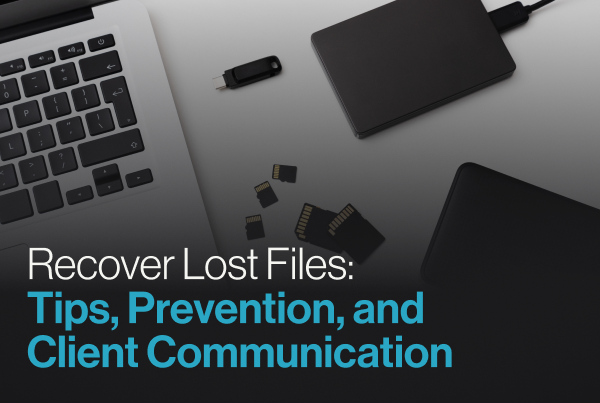
Recover Lost Files: Tips, Prevention, and Client Communication
If you’re reading this, you’ve probably lost some important files before or want to ensure this never happens to you. Almost every photographer has experienced the terrible feeling of file loss once or twice, so you’re not alone! Take a deep breath. Things may not be as bad as they seem. There are plenty of options for pulling lost or corrupted files from SD cards or other storage media.
This blog will give you some tips to attempt recovery of your missing images, share strategies to reduce the risk of data loss in the future, and even advise how to work with your client if you cannot recover your images.
Recovery Options
First things first: if you can’t retrieve the files you’re looking for, don’t immediately assume all hope is lost. Several easy-to-use software options may solve your problems right at home in the studio, and when you need a little more help, you can send your SD card or external hard drive to a data recovery service. These services are ideal if the card is physically damaged and can’t be read by your computer. No method is guaranteed, but it’s comforting to have hope.
Even if you accidentally deleted files or reformatted a card, the files may not be permanently lost even if you can’t view them. Initially deleting or formatting only removes the indexing information for an image, not the image itself. A temporary memory stores the pictures and overwrites them during future card use.
If you cannot pull files from your memory card, make sure to STOP USING IT IMMEDIATELY and try one of the following options.
Leading Manufacturers and Software
Most popular memory card manufacturers offer a data recovery tool that often saves the day. Some will only work with the brand’s cards, while others may work with all types of cards regardless of the brand. Outside of the manufacturer options, several other programs are designed for this purpose. If you use a newer Windows computer, a free tool is available.
- Lexar: The free Lexar Recovery Tool is compatible with Windows and MacOS and can recover deleted files from memory cards and flash drives.
- Sony: Memory Card File Rescue works on Windows and Mac and can be downloaded at no cost.
- SanDisk: SanDisk has partnered with LC Technology to offer SanDiskRescuePRO and RescuePRO deluxe. The applications are PC and Mac compatible but require an annual licensing fee. The trial version will only show you a list of files that can be recovered.
- ProGrade Digital: Similar to SanDisk’s applications, ReoveryPro offers a free trial to confirm the availability of files, but the tool requires a license to recover the images.
- Delkin: Delkin has also partnered with LC Technology on its PHOTORECOVERY software for Windows and Mac. A free trial will show you recoverable data, but actual recovery requires a license.
- Transcend: RecoverRx is a user-friendly tool that is free to download and works on Windows and Mac computers.
- Windows File Recovery: Windows 10 and later users already have a tool available that may solve the dilemma. Windows File Recovery has a “Signature” mode specifically designed for external storage devices like camera cards. Be advised that this is a command-line program with no user interface, so this option is best if you’re already comfortable working in the Windows terminal.
Other Software
Searching for data recovery software can be confusing. There are a ton of options and websites that list the “best” applications to use if you experience data loss. Keep in mind that many of these websites receive commissions to list items, so do your research and ask colleagues for their recommendations before choosing a solution.
Here are a few well-known, popular options:
- Recuva: Windows users love this powerful software designed by the makers of CCleaner. The basic version is free to use, and the interface makes finding and recovering files easy after installation.
- Stellar Photo Recovery: Rated “Excellent” on Trustpilot, Stellar Photo Recovery has a powerful reputation for recovering files, whether deleted, corrupted, or formatted over. The easy-to-use application does require an annual subscription to recover files, but you can download a trial version to pre-scan your media and determine the likelihood of retrieving your images.
- EaseUs: One of the most popular data recovery applications, Data Recovery Wizard boasts a simple interface and powerful tools for restoring lost images. This tool works with both Windows and Mac computers. Though it is relatively expensive compared to many available applications, users swear by its consistency and performance.
Recovering Images From Damaged SD Cards
Sometimes an SD card is physically damaged, and your computer or camera simply cannot read it. A damaged card can be the most frustrating problem because it generally takes time to determine if the files can be recovered. It can also be expensive.
If your SD card is damaged and unreadable, consider looking into one of these services:
- DriveSavers: Since 1985, DriveSavers has been recovering data on all types of storage, from SD cards to servers. The company offers an upfront service estimate and free shipping and does not charge if your data is unrecoverable.
- ACE Data Recovery: ACE Data Recovery is also experienced with all types of data loss. Standard recovery times are 5-7 business days, but they also offer expedited recovery if you are in a bind with a client. ACE Data Recovery does not charge for evaluation; you only pay if they recover your data.
- Gillware Data Recovery: Gillware is known for successfully performing the most challenging data recovery projects. The company’s shipping, evaluation, recovery processes, and policies are similar to others we have listed, but Gillware says they can succeed where others can’t.
Backups: One is None, Two is One
When it comes to backing up your photos, the most common rule of thumb goes: “One is none, two is one, three is two, etc.” Basically, if you only have your images backed up once, it’s about as good as no backup at all.
As a professional photographer, it’s imperative to incorporate backups, redundancy, and effective media management into your workflow. Here are some methods to prevent file loss.
Dual SD Shooting
Most modern cameras come equipped with two SD slots. Treating the second SD card as redundant storage instead of overflow space is a smart strategy to prevent data loss and enhance your workflow.
On top of guarding against an SD card failure, it also protects you against human errors like inadvertently deleting images or formatting a card before you are ready.
Multiple Backups & Media Management
Effective media management is crucial, considering the high volume of photographs you will capture on each picture day. You should store and backup everything on external hard drives to prevent data loss in the event of a computer crash.
Your storage should be well organized with folder structures and naming conventions that will enable you to locate the data for which you are looking. Keywords like year, event, client, and project name are very helpful. Just as you back up your SD cards while shooting, you should utilize a redundant system, like cloud storage, to ensure one catastrophic event will not cause data loss.
For example, each job’s group of files could be stored on the following: working hard drive, mirrored on-site backup, RAID (short for redundant array of independent disks) storage, as well as an off-site cloud backup. If you’re going the RAID route, our team suggests a minimum of RAID 1 (with 5 being ideal), Synology for NAS, and OWC for direct storage. For cloud backups, Backblaze is an excellent solution offering unlimited storage and regular automated backups for just $7 monthly.
Whatever solution you choose, be sure to back up your files regularly. The longer they sit in temporary storage, the more likely you are to lose them.
Benefits of Tethered Shooting
One potential way to avoid data loss due to SD card issues is by shooting tethered. This technique involves directly connecting your camera to your laptop computer on picture day via a data cable. Each image you capture is then directly transmitted to your computer.
It’s important to note that not all tethering software allows you to save the images to both your camera and computer at the same time—be sure to verify that the files are saving both places not just on your computer. In this case, since the images are immediately transferred and stored on both your camera SD card and computer, you don’t have to worry about an underperforming memory card or even accidental reformatting.
File organization is also simplified since you can create a folder for the day’s session and have everything automatically saved in the correct spot. Tethering can improve the client experience by allowing the subject to see a preview of the images—while you also have the additional benefit of ensuring accurate focus, exposure, expressions, and poses on a larger screen.
Most newer Canon and Nikon cameras easily enable tethering. Other manufacturers support the technique as well. Be advised that Canon offers a free utility for tethered shooting, while Nikon’s solution requires a paid license. There are also a few accessories you will want to consider.
Platforms That Support Tethered Shooting
Several paid and free tools support tethered shooting and simplify it for you. Be aware that not all platforms are compatible with all cameras. Whatever you choose, check your computer frequently on picture day to ensure the software is keeping up with the demand of your volume photo shoot.
Paid Options
- Adobe Lightroom: Despite its cost, the editing capabilities and tethered shooting support Adobe Lightroom offers make it practically a must-have for volume photographers. Following a few simple steps, you will be ready to capture and organize a day’s worth of images quickly and efficiently.
- Smartshooter 5: Tether Tools has developed this efficient software that is Windows and Mac compatible and supports many camera models, including Canon, Nikon, FujiFilm, Ricoh, and Sony.
- Capture One Pro: This powerful all-in-one tool supports tethered shooting and efficient file storage and offers an array of photo-editing tools. Capture One Pro is a pricier option, but many photographers appreciate the stability and capability of the platform. You can use their 30-day free trial to see if it suits your studio.
Free Options
- digiCamControl: This powerful software captures images via tether and gives you complete remote control of other settings like timers, shutter speed, and aperture adjustment. The digiCamControl software is open-source and completely free to use.
- Darktable: Darktable captures images and has a powerful editor built-in. This system is developed by photographers for photographers and constantly adds features to simplify photography workflows.
- CaptureGrid: Mac and Windows users can utilize CaptureGrid to support many Canon, Nikon, and Sony cameras. Using remote interactions, photographers can control camera operation, enjoy live views, and manage filenames through a quick setup interface.
Communicating With Clients When Data Is Lost
Like any business setback, proactive communication is critical. Letting your client know that you have encountered a problem and offering potential solutions is much more trustworthy than having a client ask you why there is a delay in receiving their images.
If you think you have lost files, first attempt recovery via software or a reputable recovery service if necessary. If these solutions do not work, inform your client immediately. Outline the steps you have taken to attempt to solve the problem and what will need to be done moving forward.
Be apologetic, transparent, and sincere. Since a reshoot will be the only way to reproduce the images, you should offer this to the organization at no charge to compensate for their inconvenience. This is an excellent time to check your contracts—do you have a clause discussing protocol for lost data?
You could send an email or speak to them with words like:
How you react to a challenge is more important than the challenge itself. Most clients will accept your sincere apology and willingness to do everything possible to remedy the situation.
Losing memory card data is a photographer’s worst nightmare—card malfunctions, physical damage, and human error can feel like the end of the world. The good news is that data recovery is possible in many cases, whether through a software download or by sending it to an outside company.
Either way, the satisfaction of getting your images back is worth the effort. You can take many steps to minimize the risk of losing your valuable photographs, and we recommend further researching your options and quickly implementing them into your studio’s workflow. With a foundation of backups and redundancy set up, you’ll be able to focus on delivering beautiful memories to happy clients.

How to Choose the Best Professional Photo Print Lab
An excellent professional photo print lab is much more than just quality prints and diverse product offerings—it’s a partnership that will help your photography studio grow. Your lab is an extension of your business. They will fulfill your orders, ship your products, and determine what add-on products are available for you to offer your volume photography studio's customers and clients.
Undoubtedly, your goal is to partner with the best photo lab out there, but determining which lab is the best fit for your business isn’t an easy task. If you ask five photographers which print lab is the best, you might get five completely different answers. You will need to study all your available options, compare their offerings, then determine which lab is most suitable for addressing your business needs.
In this comparison, we will help you ask the right questions to consider price, product offering, fulfillment times, industry reputation, and overall quality to determine the perfect print lab for your business.
Evaluating Price
Price will always be a primary consideration when making business decisions. Since prints and photo products are your main commodity, understanding how much an order will cost determines how much you need to charge your customer, so it’s crucial that your lab pricing enables you to remain competitive and profitable.
These strategies will help you compare lab pricing to find the best partner for your business:
- Research Pricing Information: The first thing you need to do is research the labs you are considering and get their pricing information. Many labs have this information easily available online! Ensure it includes key information like the cost of prints, products, and any additional services you may need such as color correction, cropping, extraction, retouching, etc. In addition, some labs may charge specific packaging fees. Look for volume pricing and print sizing to understand how their pricing structure aligns with the needs of your studio. If you’re using an online solution like PhotoDay, you can view special pricing with consideration for no order minimums, drop shipping, etc. (but we’ll get into that later).
- Compare Prices: Once you have pricing from multiple labs, the next step is to compare them to determine the best option. One lab may have a low cost for prints but charge a premium on photo products, while another lab has moderate prices across the board. Calculating the price of your projected average order value is one strategy for determining which lab offers the best pricing for you.
- Consider Value: Price is always important, but the lowest price isn’t always the best option. You should also consider what you are buying. Assess the quality of prints, the lab’s product offering, and the level of customer service they offer. Having an outstanding business partner can justify a higher price. Also, determine if they are integrated with any online volume photography studio platforms you are using or may be interested in trying in the future.
Evaluating Shipping
Your lab needs to be great at more than just printing; they also need to excel at getting products to your customers. You should feel confident that your orders are being fulfilled efficiently and delivered in proper packaging to keep them safe in transit.
You should consider these factors when assessing a lab’s shipping capabilities:
- Cost: As with printing, every photo lab will charge for shipping differently. Research or ask about their shipping rates for various destinations, order sizes, and speed of delivery. Make sure you know if they charge additional fees for insurance or tracking. This information will help determine if the lab’s shipping costs and standards align with your budget.
- Free Shipping and Order Minimums: Many labs offer free shipping for orders that exceed a specific price. This is great for your larger orders but can be a problem if you need to order a single print for a customer. For example: If a lab offers free shipping and has a $15 order minimum, but you want to order 1 wholesale 8x10 at $1.75, you may end up paying $15 for the 8x10 and free shipping. Ensure you clearly understand a lab’s policies for free shipping so you are not surprised by an unexpected expense. With PhotoDay, there are no order minimums for dropshipping, so your customers can order exactly as many prints as they’d like.
- Dropshipping: Dropshipping means the lab will ship directly to your customer without you having to handle, store, or deliver completed orders. This saves exponential time for you! Understand the lab’s fees for this service or if it’s included through your volume photography software. Another question regarding dropshipping is whether the lab offers blind shipping, where packages arrive without the lab’s branding to maintain your professional image. Dropshipping is PhotoDay’s default shipping method; however, more traditional bulk shipping is also an option.
- Fulfillment Times: Assessing the time a lab takes to process and ship orders is imperative. Quick turnaround times are crucial in volume photography to ensure timely customer delivery. Determine a lab’s average production and fulfillment times on various products and prioritize labs that offer fast turnarounds without sacrificing quality.
- Packaging and Handling: Be sure to inquire about a lab’s packaging practices. A reliable lab will prioritize safe and secure delivery of your products to maintain high customer satisfaction. Ensure your chosen lab will use appropriate packaging materials to protect your prints and photo products during transit.
Evaluating Products
Certain specialty products like mugs, keychains, and magnets are staples in a volume photography offering, but these items barely scratch the surface of the vast array of products a lab may offer. Researching and understanding a lab’s complete product line will enable you to provide unique gift options that will delight your customers and generate upselling opportunities to drive your bottom line.
Most labs excel at the staples, but here are some suggestions for evaluating a lab’s ability to expand your studio’s product offering:
- Research the Lab’s Range: Check out their website or contact them directly to learn about their offerings. Determine what appears to be their specialties and decide if they relate to your volume photography business. Also, see if they offer any unique products you can’t get anywhere else that your customers may want to order.
- Sample Orders: Many labs will allow you to obtain sample products to assess their quality firsthand. You could also place a small custom order with your own photography to see exactly what your customers would be getting. Evaluate the craftsmanship, quality, and durability of the products to ensure the items meet your quality and aesthetic standards.
- Customization: Adding custom branding, text, or graphics adds tremendous value to a product. Some labs allow you to add logos, names, and other details to prints and keepsakes. If personalization is important to you and your customers, ensure the lab you choose offers this option. In PhotoDay’s online galleries, customization is a breeze for customers—from choosing graphic themes to entering text to swapping backgrounds. Check out the customer gallery experience.
Evaluating Quality
When selling visual products like photo prints and gifts, the importance of quality cannot be overstated. Customers who are satisfied with the quality of their products will appreciate that long after they forget how much they cost or how long they took to arrive.
Here are some tips for evaluating a lab’s quality:
- Request Sample Prints: Asking the lab to send you samples is crucial in ensuring compatibility between your and the print lab’s systems. Comparing these prints to how the images appear on your viewing and editing monitors will let you know if monitor calibration is required to align your expectations with the print gamut range of the lab. If you don’t know how to calibrate your monitor, this guide will get you started.
- Assess Print Materials: Make sure that the paper, or any other print medium, is high quality and will represent your studio well. Weight, texture, and finish are important. If you think your customers will want specific finishes, make sure your lab can produce them. Most labs are happy to send you paper and print samples upon request.
- Request Different Sizes and Formats: Reviewing samples in different sizes and formats will enable you to evaluate the lab’s ability to maintain consistency across printing dimensions. Pay particular attention to potential quality loss in larger prints.
- Request Product Samples: Paper prints might be your best sellers, but you should also know the quality level of several lab products before offering them to your customers. You might need to pay standard fees and shipping to test a product firsthand, but different labs have varying policies regarding product samples, so let them know your reason for ordering your samples.
Evaluating Printing Methods
Numerous printing methods exist, and many photographers have strong preferences when it comes to selecting one. Each lab utilizes various equipment, chemicals, processes, and paper types, producing a slightly different look and feel. FUJIFILM products, for example, have a reputation for delivering consistent color and even skin tones. Noritsu is known for providing high quality at a lower cost.
If you already have a preference, ensure your chosen lab utilizes your desired method. If you haven’t picked a favorite yet, order samples from multiple labs and ask what equipment and process they used to print them so you can educate yourself.
Here are some things to consider:
- Printing Equipment: If you’re curious, find out what type of printing equipment the lab uses. You can even ask about specific models and research their reputation for high-quality output. All labs should have processes in place for regularly refreshing and maintaining their equipment, but if you have any concerns, feel free to ask.
- Color Management: Inquire about the lab’s color management process. They should have a color calibration system to guarantee accurate and consistent color reproduction. Most labs will share their calibration profiles with you to ensure their output quality meets your expectations.
- Paper Options: Assess the range and quality of the lab’s paper selection. They should offer a variety of paper types, including glossy, matte, fine art, and metallic finishes. Make sure the options match your and your customer’s expectations for prints.
- Print Resolution: Higher-resolution prints generally offer more detail and sharper image outputs, so find out the lab’s maximum resolution capability and ensure it meets your specifications.
- Print Process: Understand the methodology the lab uses to create prints. For color accuracy and longevity, they should use professional-grade printing techniques like archival pigmentation, inkjet, or dye-sublimation. Your studio may need to employ multiple processes for various applications, so research the lab’s full capability.
When you make a selection, be aware that equipment, processes, and manufacturers are constantly evolving. The legendary KODAK brand recently discontinued its paper and chemical business leaving many photography veterans searching for a new favorite. Stay informed on printing improvements and changes to keep your printing on the leading edge.
Evaluating Studio Workflow Integration
Finding a lab that easily integrates with your studio’s workflow will save time and resources you can then devote to growing your volume photography business. Most studio management platforms partner with multiple labs for your convenience. PhotoDay, for example, integrates seamlessly with APS Lab, Bay Photo, Miller’s Professional Imaging, Reedy Photo, Richmond Professional Lab, and WHCC.
Smooth integration simplifies placing orders, fulfillment, and delivery. However, if you’re not utilizing an online solution like PhotoDay, evaluating labs based on these criteria will guarantee the best result:
- Online Ordering: Make sure the lab you choose has an online portal that allows seamless submissions from your ordering system to theirs. It should be user-friendly, intuitive, and efficient for handling the entire ordering process, from uploading images to selecting products, specifying print options, and submitting payments. Or, if you’d rather skip this time-consuming process and let your customers pick their poses and products, consider an e-commerce solution like PhotoDay.
- Order Tracking and Status Updates: A robust order-tracking system allows you to monitor the progress of your orders from submission to production and shipping. Real-time updates and notifications are valuable for informing you of your order status and ensuring timely delivery to your customers. The lab you choose should offer these services so you will have peace of mind that your orders are being taken care of as expected. In PhotoDay, studios and customers alike can easily track every order.
- Communication and Support: This is vital when integrating your new lab into your studio’s workflow and remains critical throughout your relationship. Ensure that your lab offers responsive customer support and communication channels that can address technical challenges and any order problems that may arise. PhotoDay has seamless built-in processes for lab communication, customer service, and requesting reprints when necessary.
Evaluating a Lab’s Reputation
Much like any business, a lab earns its reputation over time. One user’s negative experience does not necessarily imply that the lab isn’t effective. In fact, it would be more surprising if companies with a high volume of clients and so many moving parts got everything perfect every single time. When evaluating a lab’s reputation, don’t look for singular negative reviews; instead, look for patterns of failure or success.
If you encounter a bad review or have a colleague tell you to stay away from a particular lab, look at how the company responded. Did they try to make it right, or did they continue to frustrate their client? If you find multiple people voicing the same complaint, you have a good idea of how the lab conducts business.
There are multiple approaches to familiarizing yourself with a lab’s reputation. Here are a few ways:
- Research Online: There is a wealth of information online. Look for reviews, ratings, and testimonials from photographers who have used the labs’ services. You can also seek out photography forums, social media groups, and industry websites where fellow photographers share their experiences and recommendations.
- Seek Recommendations: Like-minded business owners are the best to ask about the quality, efficiency, products, and customer service offered by a lab. Contact other photographers in your professional network and ask for their recommendations. You may get multiple answers about who to use, but you will also gain valuable insights into actual experiences with the various labs you are considering.
- Check for Industry Recognition: Winning awards and being recognized by reputable photography organizations represent excellence and appreciation within the professional community. Recognition can be a positive indicator of the level of service a lab provides.
- Assess Client Testimonials: Testimonials provide valuable insight into a lab’s reputation. Seek reviews about print quality, customer service, turnaround times, and overall satisfaction. A variety of positive testimonials about such vital topics can significantly simplify your decision-making process.
- Check Their Social Media: A lab’s presence on social media may indicate how it engages its audience, responds to inquiries, and shares updates on its products and services. A strong and positive social media presence can represent the lab’s active engagement with its clients.
Conclusion
Finding a professional print lab, you can trust is one of the most essential things a volume photographer can do to ensure sustainable success. There are many high-quality print labs available to partner with, all with varying strengths. Choosing the perfect partner for your business can take time as you evaluate its overall offering, including price, products, quality, and reputation.
PhotoDay’s studio management platform seamlessly integrates with several of the country’s most popular professional labs. PhotoDay also makes it easy to choose, test, and change labs at any point. Viewing the lab prices, products, and themes is simple, and studios can also add any—or all—of our lab partners to their accounts.
You can find active members of our photography community all around social media to share their thoughts and answer any questions about the photo labs you are considering.

Bidding on Youth Sports Jobs: Things Volume Photographers Should Know
Youth sports photography is a vertical market in the volume photography industry with the potential to earn hundreds or thousands of dollars per hour. As a volume photographer, you probably photograph many sports leagues in your area. You have established strong relationships, delivered exceptional photos, and built a growing business. Now you are ready to take the next step and expand your business even more.
Becoming a league photographer can be pretty competitive, and in most cases, you must submit a bid to the association’s board to be considered. The committee will then weigh all the proposals and make their selection. To be chosen, your submission will need to be bulletproof.
In order to win the league’s business, what should your bid contain and what does the bidding process look like? Here are a few things you need to know.
Understand Your Clients and Their Needs
To wow your potential clients, you first need to know them. The internet and social media are great tools to locate and get to know the leagues in your area.
Once you identify the leagues, dive into their web and social channels to learn as much as possible about their size, leadership, and requirements for photography services. Pay special attention to the board members and learn as much as possible about them. You may uncover a mutual friend or interest that can help you establish a natural connection.
This potential connection and understanding of their league can make it easier to ask about any special considerations or expectations the league may have, including group discounts, specific photo packages, scheduling constraints, or fundraising. If you can’t find a connection, there is nothing wrong with cold-calling board members to learn more about their league and offer your exceptional services. It’s important to mention that many board members are un-paid volunteers and often work additional full-time jobs. Because of this, reaching out to them outside of normal office hours often yields your highest success rate. But remember to stay considerate of their time.
Solve Their Problems
Speaking with members of the league’s board is also an excellent opportunity to uncover challenges they may have faced with photographers in previous years. Maybe they were unhappy with the quality of the images, the logistics of picture day, or the overall selection of products families could purchase.
Social media is an excellent source of information too. Search out social media groups and hashtags associated with the league and review their activity around picture time to see if there are any recurring complaints or issues that parents experience.
If the parents find order forms inconvenient, show the organization how your solution is paper-free and contactless. If you use QR codes to connect customers to the gallery, show how seamless the process is for them to view and order right from their phones. Maybe you find that they didn’t like the backdrop last year’s photographer used. If you use knockouts and digital background options, demonstrate how photo buyers can mix and match poses and backgrounds when purchasing from your gallery.
Once you understand the pain points from past years, you can tailor your offering to address those challenges specifically. A photographer that pays special attention to improving and simplifying picture day for parents and league leaders is much more likely to receive strong consideration from the key decision makers.
Offer a Comprehensive Package
Each parent will view picture day with different expectations. While some just want digital downloads for easy sharing, others may seek a wide array of customizable gifts to delight family members throughout the year. Additionally, the youth sports league will likely have a minimum package, possibly even a list of packages you must make available, along with a fundraising expectation. It is crucial to fulfill as many of their wants and desires as you can reasonably accommodate.
Here are some things you may want to consider in your bid:
Multiple Shots: You can cater to the needs and preferences of family members by providing options like individual player portraits, action poses, team photos, black and white versions, silly poses, buddy shots, and more.
Photo Flexibility: Some parents may prefer digital downloads, while others may prefer physical prints. Ensure your proposal highlights you and your lab’s flexibility to satisfy all parents with a wide range of print sizes, specialty products, and gift options.
Customization: If you use a gallery software like PhotoDay that enables you to offer customization options like multiple backgrounds, personalized text, custom themes, retouching, and more, be sure to explain these options in your proposal.
Personalization: Team branding, logos, custom graphics, and personalizations like league names and years are always popular additions! Ensure the league knows your studio can provide the upgrades parents and athletes want.
Package Discounts: Offering a variety of packages are a great way to present bundled savings to customers while incentivizing them to purchase multiple products. Packages are ideal for families with multiple children in the league. Creating instant savings opportunities for families often results in them buying even more.
Online Ordering and Delivery: The process of ordering and delivering photos must be convenient and user-friendly. Make sure your proposal demonstrates your sales automations and addresses how you alleviate traditional league picture ordering and delivery hassles. Since 88% of all shoppers are purchasing from a mobile device, it’s imperative that your ordering site is mobile-friendly. Thankfully, PhotoDay makes this easy with our fast, secure, and premium mobile-first shopping environment.
Fundraising: Picture day commissions and fundraising are a vital source of revenue for youth sports leagues that are constantly faced with rising equipment and maintenance costs. Expect to return some of your proceeds to the association to cover operating expenses. Working closely with the league’s fundraising representatives is crucial to ensure your expectations are aligned. You want to support the league while maintaining a sufficient profit margin.
Identify Opportunities to Stand Out
Winning a bid against a youth sports league’s existing photographer can be challenging. League boards will avoid change if they expect it to be difficult or time-consuming. Even if they are not 100% satisfied with their current partner, you will have to work extra hard to demonstrate how your experience, skills, and professionalism as a studio owner will make picture day and ordering simpler than ever before. This is where your research becomes valuable!
These are some areas where you can demonstrate how you are substantially more equipped to handle their business:
Photo Quality: The photo is the most important thing. Review the images the league has posted on social media and show how you can improve on them. If you have more updated equipment, modern editing styles, or more applicable experience, ensure the league knows about it. If you need some motivation or inspiration to level up your image quality, look no further than Jay Boatwright of smaX Photography. Jay has been a true pioneer in changing the consumer expectations of quality youth sports photography (check out PhotoDay’s interview and VoyageATL’s interview with him to learn more). He continues to educate photographers across the country on the latest in gear, posing, and lighting techniques twice a year through his workshop, Boatwright Bootcamp.
Fundraising Support: If your studio has a history of successful fundraising for leagues, share it! Ensure the decision makers know you understand how vital photo revenue is and demonstrate what you have done for other associations. Having tangible numbers and/or examples like replacing nets on soccer goals helps board members see real costs and revenues.
Marketing: Show how your marketing automation tools will remind parents that picture day is coming, encourage pre-sales, and continue sending reminders once the gallery is published. Clearly demonstrate how simple your ordering process is and the built-in upselling tools that will increase sales and drive revenue back to the league.
Variety of Photo Products: Providing a diverse range of photo products allows buyers to choose their favorite options. Show off the high quality items you can fulfill with your lab, like team graphics, magnets, trading cards, keychains, statuettes, banners, and more!
Additional Services and Benefits: Offering retouching, composites, custom themes, and backgrounds to your customers is a powerful way to demonstrate how much you care about getting the perfect photograph to an athlete’s family.
Excellent Customer Service: Reiterate your understanding that both the league’s board and the athletes’ parents are your customers. Thoroughly explain how your communication style will simplify picture day from the preparation phase until the last order is placed, and demonstrate the steps your studio will take to ensure everyone is happy with the entire picture process.
Avoid Competing on Price
Don’t charge less. Offer more.
Partnering with a youth sports league can be very valuable to your business, but only if you keep your profit targets in mind when providing your bid. You are demonstrating your expertise and capability to the leadership of the league. They should understand that experience and quality costs a certain price.
Unless you find that last year’s photographer was charging extremely high rates, it is best to differentiate yourself as a better photography company, not a less-expensive one. Rather than competing on price, you should compete on value.
You know you are bringing more to the table and will satisfy more parents than previous photographers. Ensure your proposal demonstrates that you do not intend to cut into your bottom line in the process.
Social Proof: Showcase Your Expertise
Winning these sports photography jobs involves leveraging your portfolio, referrals, testimonials, and networking opportunities. The power of your pitch and getting it in front of the right people will ultimately determine your success.
Here are some essential things to know to put your best foot forward:
Building a Portfolio
As a photographer, your portfolio is your resume. It showcases your skills, creativity, and ability to capture compelling images. To demonstrate your talent for capturing youth sports photography, your portfolio should show the following elements:
Variety of Shots: Demonstrate your versatility with various posing, including individual portraits, team photos, and strong examples of any other kinds of photography you offer.
Quality and Composition: Make sure your chosen images demonstrate your professional skills and knowledge of your craft. They should all be properly exposed, edited, well composed, and in focus.
High-Volume Capacity: The people reviewing your portfolio must be comfortable that you can handle a job at their league’s scale. When displaying photos, provide a synopsis of the league's size, the job's duration, and how your workflows added efficiency to picture day.
Creative Techniques: If you offer impressive post-processing and/or on-location techniques, share some before-and-after examples. This could look like creative composites, the use of powder or smoke, dramatic lighting, etc. Demonstrate your skills and build excitement for the finished product.
Ensure your portfolio covers the entirety of your offering. Make it flashy! Incorporating dramatic composites—whether your own creations or using templates from sites like 3rd Creative, Shirk Photography, and Ashe Design—will command the attention of the decision-makers.
There are numerous tools available that can help you step up your game and stand out from the competition with impactful photos. Adobe Photoshop and Lightroom will help expedite your post-processing and enable you to publish final images faster. Using AI editing, retouching, and background removal tools, like remove.bg, Pure Photos, Skylab, and PhotoDay also help you get the job done faster so you can deliver images while athletes are still playing ball and before the season ends!
Take full advantage of your best opportunity to show the board members tasked with choosing a photographer (who probably have family members in the league) that you do so much more than just take pictures. You create art that evokes memories.
The Power of a Referral
Referrals build trust and credibility. While it's effective for you to claim that you can perform a job successfully, it holds far greater weight when someone you've previously collaborated with vouches for you.
The best way to get referrals is to ask for them. Reach out to clients and customers you have worked with and ask them to document things like your professionalism and overall quality of services. Once you have referrals, use them! They are as valuable on your website and social channels as in your portfolio.
If you need help getting referrals, consider implementing a referral program that rewards past clients and customers for providing their feedback. Discounts, special offers, or additional products can all help you get the testimonials you need to establish your reputation further.
Timing matters; ask for the review once the job is completed. The fresher the experience, the better the review will be, and the higher chance you have to receive one.
Networking
Building a solid network is crucial for expanding your client base and establishing connections within the industry. Knowing the right people can significantly impact whether or not you win a youth league bid.
If you’re not sure how to start networking to grow your business, here are a few strategies:
Attend Sports Events and Conferences: Local events, tournaments, and conferences related to youth sports are great places to introduce yourself to league administrators, coaches, and parents.
Collaborate With Local Organizations: Offering smaller-scale services to local sports organizations, schools, or community centers can help you establish valuable connections and gain exposure to a broader audience.
Engage on Social Media: Connect with local leagues, coaches, and parents to share your work and insights that establish yourself as an expert in the field. You can easily find active discussions and hashtags with just a little research.
Professional Associations and Groups: Seek out and meet with organizations focusing on general and sports photography. You will get to know like-minded individuals, learn new skills in webinars and workshops, and stay updated on the industry's latest trends and best practices.
Consistency, professionalism, and a robust online presence are key to showcasing your expertise as a volume photographer. Keeping your portfolio updated, gathering positive testimonials, and proactive networking will ensure you are aware of and ready for any opportunity that comes your way.
Conclusion
Closing deals with youth sports leagues can be very lucrative. The bidding process may be fierce, but don’t let that hold you back. Now you have all the skills and strategies you need to build a stellar portfolio, find opportunities, and deliver a winning pitch. Get out there and take your volume photography business to the next level.

The Best Poses for Dance Volume Photography
Capturing natural photos illustrating dance's elegance, grace, and energy is as much an art form as dance. Numerous factors come into play: showcasing the unique strengths of individual dancers, incorporating props when necessary, and more. Knowing which poses work best for each dance style can significantly impact the outcome of your images and the satisfaction of your customers.
In this blog post, we will discuss important considerations when planning and executing dance photography in a volume setting. We’ll also share some pose inspiration for each dance style that can help you capture the beauty of the art form.
Things to Consider
In dance photography, your goal is to capture the essence of the art form. Taking a still photo that still somehow conveys movement can be challenging. As you prepare to capture images of a studio’s troupe, here are some key points you must keep in mind to be successful. If you’re a novice when it comes to dance, work with the school and ask for teachers to assist with posing on picture day. Alternatively, considere hiring older dance students or a professional dancer to assist on picture day.
- Dance Style: Each discipline has distinct poses and movements. Consider the genre of the dancer and ensure your chosen poses align with the aesthetic and essence of the style. We walk through example poses for each style of dance further in the article.
- Storytelling: Think of the emotion each dance style conveys and ensure your poses reflect that narrative. A powerful ballet piece could require a dramatic or expressive pose, whereas a soft, graceful pose may be more suitable for lyrical/modern dances.
- Composition: Don’t get so focused on the pose that you forget basic photography techniques. Consider the lines and shapes of your subjects’ bodies and limbs, then create visually appealing images that are balanced and fluid within the frame. And don’t forget to capture a simple headshot of each dancer!
- Technical Considerations: Remember your lighting, angles, and depth of field. Lighting must complement the dancer and highlight their form. Experiment with angles to capture flattering and dynamic poses.
- Posing Etiquette: Don’t ask your dancer to jump over and over because you’re having trouble timing a photograph. Posing, jumping and leaping are physically exhausting and photographers should be aware. A good rule of thumb is no more than 5 tries. Instead, use burst mode and select the best image later. Another rule of thumb is to never post a dancer’s photo on social media unless you have approval first. Some dance costumes and dance wear can be tight or transparent during stretches and poses that showcase flexibility and may be considered inappropiate according to how the dancer is posed. Be mindful of this prior to posting any images online or for display.
- Ages of the Dancers: A dance studio has a wide range of age groups, and you must be mindful of the skill and maturity of your subjects. The younger the dancer, the simpler the pose should be. Older dancers will have the stamina and attention span to experiment, while those just starting may lack the focus to run through multiple poses over an extended period.
- Props and Costumes: Your photographs are a visual record of the specific things a dancer worked on and achieved during the year. Encourage the use of props related to the style of dance you are photographing and representative of the dancers’ recital performances.
- Facial Expressions: Facial expressions are a vital component of the story a dancer is attempting to tell with their movements. Reminding your subjects to focus on recreating performance expressions while being photographed will help convey feeling in your photographs.
- Variety and Range: Provide as many options as time permits. Include static and dynamic poses, close-up and full-body shots, and multiple angles to represent the dancer and their style fully. Use group poses to capture the dynamics and chemistry of the ensemble.
- Collaboration: Collaboration fosters creativity. Allow dancers the flexibility to incorporate their strengths and vision into the photo session. It is also best to have a dance teacher present to ensure the poses are technically correct and accurately reflect the style of dance you are capturing.
It’s a lot to keep in mind, but with some preparation and practice, you’re sure to capture magical photos your customers will adore. Consider using a volume photography software like PhotoDay to keep your workflow streamlined and sales flowing. From job preparation and pre-pay to post-processing and marketing, PhotoDay can save you precious time and increase your sales—all while delighting your customers!
Best Poses for Dance Volume Photography by Style
Jazz
Jazz dance's fluidity, energy, and expressive movements create multiple opportunities to capture powerful photographs.
You’ll want to incorporate sharp lines, dramatic leaps, and elongated positions. Encourage individuality and freedom of expression, allowing each dancer to showcase their unique style. Pay attention to composition, angles, and collaboration with the dancers to create captivating images that embody the spirit of jazz dance.
By incorporating these tips and encouraging the dancers to embrace their individuality and the joy of movement, you can capture stunning and expressive images.

Firebird / Jump: This pose showcases the grace and athleticism of the dancer. It is executed by jumping into the air with one leg bent at the knee and the other extended forward. Your subject can extend their arms outward or overhead. The firebird captures the dynamic movement and flow associated with jazz dance.

Battement / Kick: The kick showcases flexibility, control, and precision. The dancer demonstrates a strong and straight posture as they point a kicking leg straight up while on relevé of the supporting leg. Arms can be bent or extended out in a graceful manner.
Tap
When photographing tap, you should attempt to convey intricate rhythms and percussive footwork in a single frame. You must balance the capture of precise movement and expressive gestures.
Tap is all about contagious energy and infectious spirit. These poses provide a foundation for illustrating the lively power of the style:

Toe Stand: This classic pose demonstrates the elegance and strength of the dancer. The subject balances on the ball of one foot while slightly raising the other as though they are about to perform a toe tap. The dancer may extend their hands gracefully or place them on their hips to demonstrate balance and control.
Tap Soloist: Capturing a full-body shot that emphasizes a tap dancer's posture, lines, and hand gestures is a classic pose. Your subject should feel free to showcase their style while extending one leg and engaging their arms and hands in a dynamic motion.
Ballet/Pointe
Ballet and Pointe photographs are most powerful when they beautifully showcase the beauty and strength of the human body. It is critical to capture the poise, athleticism, and storytelling of the art and the dancer.
Utilizing these classic poses will ensure you demonstrate the dancers' dedication and artistry as well as the art form's timeless grace.

Arabesque: This quintessential pose highlight’s the dancer’s extension, balance, and line. The dancer stands on one leg with the other extended straight behind, creating a diagonal line. Arms may be rounded in front, opened to the side, or held gracefully overhead.

En Pointe: This powerful pose is a wonderful demonstration of a dancer’s technical skill, strength, and the ethereal quality of ballet. Your picture can create an illusion of weightlessness as your subject balances on the tips of their toes in pointe shoes. The dancer may express their creativity and strength by posing their arms and torso as they see fit.
Lyrical/Modern
The connectivity between music and movement defines lyrical dance. This expressive form blends ballet, jazz, and contemporary dance styles to tell stories and convey powerful emotions as a dancer gracefully moves their body through a piece of music.
Capturing the delicate subtlety and powerful dynamics of the style is challenging yet rewarding. These poses can help you evoke that captivating spirit.

Passé/Retiré: This elegant pose showcases a combination of strength, balance, and control. It’s executed by lifting one leg to a position where the toe is placed near or slightly above the knee of the supporting leg. The dancer’s arms may take various positions, depending on the choreography or style.

Arabesque Attitude: The arabesque attitude pose pays tribute to the ballet roots of lyric dance while highlighting the genre’s modern nature. The dancer stands on one leg while extending the other behind, bent at the knee, with the foot placed near the supporting knee.
Acro/Gymnastics
Compelling acro/gymnastic dance photographs capture the grace of dancing fused with the strength and athleticism of acrobatics. Allowing dancers to demonstrate the seamless blend of physicality and artistry will create stunning images that come to life in the frame.
Freezing the moments that display exceptional skill and creativity can be a challenge. These poses will help you convey the motion of the flips, twists, and contortions that set acro/gymnastic dancing apart.

Handstand Balance: Capturing the moment the dancer is perfectly balanced in the handstand position is a great way to showcase their strength and control. You can play with angles to capture their body alignment and explore incorporating facial expressions to showcase the dancer’s focus and determination.

Showcase Flexibility: Acro/gymnastic dance often incorporate impressive flexibility. Ask the dancer what their favorite pose or trick is to demonstrate their flexibility. There is no one way to take these kinds of photos, so collaborate with the dancers you photograph to capture poses of which they’re proud.
Hip-Hop
Despite being relatively new as a recognized dance style, hip-hop is wildly popular for its rhythmic movements, intricate footwork, and expressive gestures. The modern embracing of diversity, authenticity, and the joy of movement, makes this dance genre as exciting to photograph as it is to watch and perform.
When capturing images of hip-hop dancers, capturing their energy and attitude is crucial. These styles will ensure those intangibles will shine.

Freeze Frame: Encourage the dancers to perform dynamic motions and jumps and capture the moment they are in mid-air. Freezing the action at the peak of their movements highlights the dancers’ athleticism and skill. Pay special attention to facial expressions that convey the attitude of the dance as well.

Isolation and Attitude: Intricate isolations and strong expressive gestures are hallmarks of hip-hop dance. Suggest your dancer strike a pose that isolates a specific part of their body, like popping their chest or shoulder. Encourage them to share their style with body language and facial expressions to give your photos an authentic feel.
Photographing dancers allows two art forms to converge and create imagery that evokes movement, strength, and music. Combining your passion with the passion of a studio ensemble is a guaranteed recipe to immortalize memories that dancers and their loved ones will always cherish.
Remember to collaborate with the dancers to capture their unique style, creativity, and personality. Experiment with different lighting, angles, and composition to enhance the mood of your photographs. As you gain experience working with dance studios, your style will flourish as you continually add new and exciting poses to your picture day playbook that showcase the artistry and spirit of dance.
If you’re interested in immersing yourself into the world of dance photography, consider attending Pas de Deux—the first-ever dance-focused photography conference. You can learn more about this wonderful event on their website and Instagram: @pasdedeuxphoto.

How To Sell Photos Online For Beginners
As a professional photographer, it's crucial to have an online presence. This enables you to showcase your talent and make your photographs accessible to potential buyers. Whether you specialize in volume, wedding, or portrait photography, having a gallery solution is essential for sharing images and presenting product options to your customers. If you’re a photography hobbyist who wants to start a small business selling stock images online, you can use a gallery solution to complement your presence on various stock photography platforms.
With many platforms available, each catering to different niches and customer preferences, it can be overwhelming for beginners to know where to start. In this introductory guide, we will navigate the world of photography e-commerce, providing valuable insights and step-by-step instructions to help get pictures from your camera to your buyer.
Watermarks
Before discussing the online platforms and opportunities for selling photos, let’s discuss using watermarks to protect your intellectual property. Watermarks act as a visual deterrent against unauthorized use and copyright infringement. A visible watermark can prevent unauthorized printing and improper or unapproved use of a photograph.
You can also use watermarks as a branding tool. Incorporating your name, logo, or website as a watermark can increase visibility, recognition, and sales. A gallery platform like PhotoDay will have tools to add a custom watermark to your images. These tools will protect your rights and promote your brand when selling photos online.
Be aware that a growing number of tools like this one use AI to remove watermarks from online images, essentially stealing your photographs. The technology is challenging to combat, but you can do a few things to protect yourself.
One option is using larger watermarks and placing them over a critical part of the photo, like a team or school logo, so the AI correction is more pronounced and less visually appealing. Another strategy is restricting your display images to a low resolution that views well on screen but will print poorly. Finally, ensure your copyright and terms of use are prominently in your galleries.
None of these strategies will provide absolute protection against bad actors, but striking a balance between the visibility and usability of your images while reiterating the laws is currently the most effective approach.
Volume Photography E-Commerce
If you photograph schools, sports leagues, or dance studios, a crucial initial step involves figuring out the best approach to provide proof images to customers for their orders. You will need to choose a photo lab for processing and fulfillment and select a platform to share galleries with your clients.
Choosing a Print Photo Lab
Your lab is one of your biggest allies because it will determine what items you can sell and set the delivery standards for how quickly you can satisfy your customers.
Popular labs include Bay Photo, Miller’s Professional Imaging, Reedy Photo, Richmond Pro Lab, and WHCC. Each company offers high-quality printing services and a wide array of gift options. It’s best to evaluate labs based on the following criteria:
- Print Quality: Assess the lab's ability to produce high-quality prints. Be sure to read customer reviews and see what your peers are saying about the quality of prints the lab produces.
- Process/Equipment: Different labs use various printers, styles, papers, and processes that give finished prints varying looks and feel. If you have a print process or printer preference, be sure to reach out to the lab if that information isn’t published on their site. If you’re unsure, consider placing a couple of sample orders to determine which prints you like best. Here are some popular options for printers, paper, and chemical processes:
- Printers: Canon DreamLabo 5000, Noritsu Printers, HP Indigo Printer
- Paper: FUJIFILM, KODAK
- Printing/Chemical Process: Silver Halide Prints, Digital Printing, Offset Printing, Inkjet Printing
- Consistency: Your print lab’s output and quality must be consistent so you can be confident in the products your customers buy. You can usually find out if a lab has consistency issues by reading reviews and online photography forums.
- Print Sizes: Determine the range of print sizes offered and cross-check that the range of sizes they provide will meet your specific requirements.
- Paper/Product Options: If you’d like your clients to have the ability to order their prints on specialty products like coffee mugs or keychains, make sure your selected lab can handle those requests. It’s also important to explore the press-printed options.
- Turnaround Time: Consider the lab's estimated time frame for order processing and delivery.
- Submission & Print Delivery: The majority of photo labs offer the convenience of online ordering. If you’re a PhotoDay member, we do all of the heavy lifting for you through our platform. We also offer three shipping options for your convenience.
- Location: You should determine if you prefer a local print lab, which sometimes results in faster turnaround times, or if location isn’t a factor.
- Price: Paying a bit more for reliable service, excellent results, and outstanding customer support is reasonable, but it’s important to compare prices to ensure you're getting the best value.
- Customer Support: This is an often overlooked consideration. The photo lab is an extension of your business, so you need to have confidence in their ability to respond quickly to your requests for assistance. Check their hours of operation and read customer reviews. PhotoDay’s Customer Success Team complements our partner labs’ customer support, and our experts can simplify common requests like reprints on behalf of your studio in many scenarios.
Once you choose a lab, we recommend spending some time getting to know it. Grasping the company’s complete product offering will enable you to make great upsell recommendations to your clients and maximize your average order value and overall revenue per photo session.
Choosing Your Platform
With your lab selected, the next step is to establish a method to fully utilize the lab's capabilities and make them accessible to your clients.
Over the last several years, the internet has sparked massive changes in photography, and photographers who do not incorporate e-commerce into their businesses miss out on their best chance to generate the most revenue.
SaaS or Marketplace?
There are a few approaches to selling your volume photography images online.
One option is to use your business website as a storefront by hosting an e-commerce shopping platform where clients can purchase. This route requires a high level of technical expertise and effort and yields minimal returns. Even if you are very comfortable with web development, you may find yourself in a position where you are spending more time managing your website than all the other elements of your business.
A SaaS and Marketplace combination is a simpler, more lucrative option for most photographers. SaaS stands for Software-as-a-Service and includes platforms that help your photography workflow from start to finish. In this context, a Marketplace is a digital marketplace that works with third-party sellers to promote their sales/products. You most likely shop on marketplaces like this all the time—Amazon, Etsy, and eBay, to name a few.
PhotoDay is a powerful combination of SaaS and Marketplace where photographers can set up their pre-picture day workflows and host galleries where your clients can select their favorite photos and make purchases. As a Marketplace Facilitator, PhotoDay calculates, collects, and remits sales tax so you don’t have to. As a SaaS, PhotoDay provides marketing automation tools to keep you in front of your buyers and many other helpful features that will drastically simplify your workflow.
While most SaaS platforms charge monthly subscriptions, storage fees, and premium feature fees, all of PhotoDay’s core features—workflow management, marketing communications, gallery hosting, and e-commerce shopping experience—are completely free, with only a small commission on the subtotal of each order.
If you want more information on choosing the best volume photography platform, check out this blog.
Wedding & Portrait Photography E-Commerce
Unlike volume photographers who generate most, if not all, of their income selling prints and upsell products, wedding and portrait photographers offer packages that usually include the price of their time, edits, a set number of prints, and potentially an online gallery.
Wedding, family, newborn, corporate headshots, and commercial shoots all fall under this category. Photographers can use e-commerce to increase their per-session value in each case by upselling appropriate products on the back end.
Wedding Photographers
If you’re not sure what to offer, here are some popular products that lead to easy upsells with clients:
- Photo Albums: Couples will probably only display a few of their photos, but they will still want a way to rekindle all of the memories of their special day. High-quality photo albums are luxury items for which many clients will splurge. We’re not talking about the cellophane sleeve 5x7 holders your parents have for each year of your life. Think of this as a series of high-end prints that tastefully summarize one of life’s most memorable moments. Most print labs offer amazing photo album options, including leather and linen cover options, lay-flat binding, matte pages, etc. You should have multiple templates and sizes available for the newlyweds to choose from.
- Canvas & Large Format Prints: Canvas prints are one of the most popular ways to display a large bridal portrait or newlywed photo. Your lab should provide multiple sizing options, which you can make available on your e-commerce site. Frames are also wonderful for upselling products that will increase your average order value (AOV). If your photo lab offers framing options, make sure to include them on your storefront.
Family and Newborn Portrait Photographers
- Photo Albums: Fine art albums aren’t just for weddings! Newborn sessions have multiple poses and outfits, and family sessions have different poses, backgrounds, and groupings. Compiling all these photos in one place makes a great gift, enabling you to sell multiple albums.
- Canvas & Large Format Prints: Family and newborn portrait photographers have a wonderful opportunity for volume with beautiful print products as well. Having these options available on an easily shareable e-commerce site allows extended family members to purchase display-quality prints of their choosing.
- Unique Gifts: A photo lab with a wide array of gift options will enable you to sell unique items like coffee mugs, keychains, and magnets. These items make unique gifts for holidays and always evoke special memories.
Corporate Photography
- Canvas & Large Format Prints: It is not uncommon to see canvas prints or framed images of team members, products, and locations on the walls of corporate offices. Consulting on the available options could exponentially multiply the value of a headshot session.
Selling these products online is a powerful way to add revenue to the bottom line of your photography business. By offering the option to purchase online, you provide access to a wider audience and simplify the buying process for both your current clients and potential customers.
Selling Stock Images
Selling stock images can be a significant revenue stream for photographers. Instead of selling prints and photo gifts, the picture becomes the product, which can be sold or licensed repeatedly. Stock photographers don’t even need a lab—they just need to make their images available on the platform that provides the most exposure and the best terms and conditions.
Here are a few tips to maximize your stock photo revenue:
- Choose Subjects With Broad Appeal: An image that can be used for multiple purposes stands the best chance of being licensed multiple times. People, food, architecture, and nature are always popular.
- Title and Describe Your Photos Well: Help potential buyers find your image by describing it concisely in the title and adding accurate keywords in the fields provided by your stock photography platform.
- Diversify: Varying your subject matter will increase your potential customer base because your overall portfolio will have a broader appeal. As a bonus, it’s a great way to maximize your skill sets, too.
- Upload Regularly: Frequently uploading high-quality imagery keeps your portfolio fresh and establishes your reputation as a skilled photographer. Some stock photo users prefer consistent styles and will seek out the work of specific photographers.
Understanding Licensing and Copyrighting
Under copyright law, you are the copyright holder of any image you create. You can transfer or sell these rights or license usage of the picture for various reasons and fees. There are multiple levels of licensing, and the use case will determine the level and cost. As a photographer, you don’t necessarily need the same level of understanding of the law that a lawyer has, but you should still have a broad idea of what you agree to when making your images available in a stock setting.
Professional Photographers of America has been representing photographers and lobbying for copyright laws on behalf of pros like you for decades. These FAQs provide a basic understanding of your rights. Members can receive even more information.
Remember that each stock image platform has its own terms. Make sure you take a moment and know what you’re signing up for.
Choosing Your Platform
There are many platforms independent and commercial designers use to find the imagery they need. Most platforms allow free uploading for photographers. The pricing structure differs per platform, so it is essential to run some scenarios to make sure you’re comfortable with how you will get paid.
Here are three of the most popular platforms:
- Adobe Stock: Many photographers enjoy Adobe Stock because it is integrated with the Adobe Creative Cloud they are already using regularly. The popularity of the site among stock buyers is also very appealing to photographers looking to gain exposure. Disadvantages include relatively low royalty rates and heavy competition. Adobe pays a 33% commission per image (anywhere from $.33 to $26.00).
Unsplash: Unsplash is a platform where photographers can upload their images to be viewed by a wide audience. Photos uploaded to this site can be licensed for free, limiting your monetization opportunities, sponsored collaborations, or freelance work. Unsplash+ is a newly launched paid service where ultra-premium photos are available to subscribers. The pay structure is unique because it is based on a flat fee per image versus a royalty-based fee structure. Rather than the annuity associated with recurring commissions, you get paid a flat rate (ranging between $5 and $30) per download. For example, if the brief price is $10 USD per image and Unsplash accepts 100 photos from the content you submit in response to that brief, then you would receive $1000 USD. Rates for photos will range, on average, between $5 - $30 an image.
Shutterstock: Shutterstock has a massive customer base and a large global presence. Photographers generally find the upload process to be user-friendly and efficient. A major complaint of Shutterstock users is a stringent review process that can cause frustration when trying to make images available for purchase or license. There are six separate earnings levels for images and videos, ranging from 15% to 40%.
In many cases, you can upload the same image to multiple platforms to maximize your revenue streams or determine which one works best for you.
In Conclusion
Selling photos online is necessary for survival in today’s photography environment. Wedding, portrait, stock, and volume photographers are finding great success in making their images available exactly how their customers want to buy. Is your business ready to start selling photos online?

How To Choose The Best Volume Photography Software
Every photographer knows that the real work begins well before and extends long after picture day. From booking the job and preparing the subject roster list to following up with parents and ordering prints, it’s a grind that can drain the life and fun out of your business.
Volume photography software eliminates the difficulties associated with manual photography workflows. Families receive access to online galleries that allow them to see the photos available and provide upsell opportunities before capturing your revenue and sending orders for processing. Removing this burden from you frees you up to focus on other things, like pursuing additional business for your studio and spending time with your family.
There’s no question that you need volume photography software to automate your business. The only question is which one is best for you. In this blog, we will discuss the features, benefits, and limitations of various options to help you make the right decision for your volume photography business.
What Features and Benefits Does Your Business Need?
There is a range of volume photography software options available; some are very broad in their offerings, and some are pretty niche. Understanding your business's current and future goals will help you land on the software that meets your needs.
Do you prefer to print your images in-house, or would it be best to have them printed and shipped through a third party? Do you already have a software subscription that isn’t conducive to scaling your business? We could go on and on, but instead, we’ll expedite things and give you the most common volume photography software features to consider.
Photo Organization/Matching

One of the most time-consuming (and stressful) aspects of volume photography is sorting and organizing images. You need to know which image files are associated with each individual, for example, which can be a picture day and post-shoot nightmare if not managed correctly.
The good news is that volume photography software can offer pretty advanced capture features to ease this frustration and save you valuable time. While some software uses QR codes or barcode scanning that sorts the images into individual galleries, PhotoDay offers a facial clustering technology called FaceFind to simplify finding, matching, and grouping images. It serves as a user-friendly search feature in the galleries, allowing customers to locate desired photos quickly. FaceFind also works alongside the Capture App, eliminating the need for manual data matching. The best part? This feature is free for all PhotoDay users.
This kind of technology is a major game changer for volume photographers and should be a big factor in your software considerations.
Printing Options

One important decision to make is whether you prefer to handle image printing in-house or if outsourcing makes more sense. Depending on your business model, each option has its benefits. If you choose to print in-house, look for software that seamlessly integrates your printing equipment.
On the other hand, if outsourcing is more suitable, select software that offers photo lab integrations or supports easy image transfer and collaboration with external print vendors. For instance, PhotoDay has established partnerships with leading print labs such as Bay Photo, Millers Professional Imaging, Reedy Photo, Richmond Professional Lab, and WHCC. When a customer places an order through their gallery’s online storefront, the lab prepares, fulfills, and ships it. It’s a seamless process that removes the hassle from your post-picture day workflow.
Marketing Automation
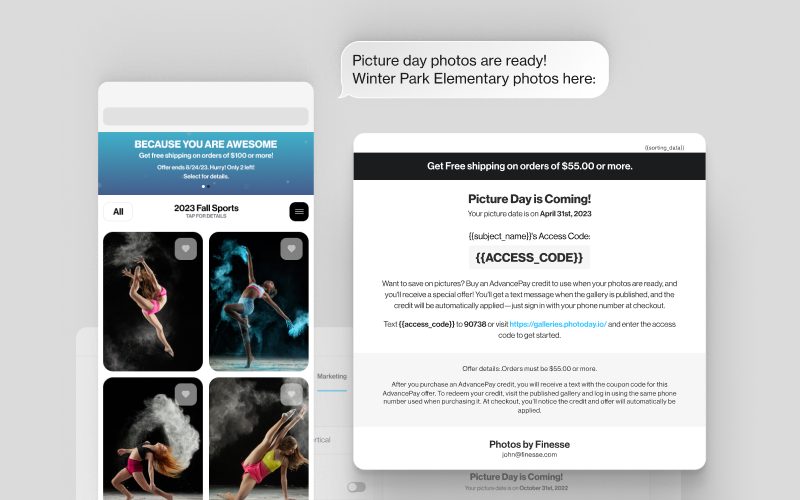
The key to gaining incremental and consistent revenue in the volume photography world is marketing your business and communicating well with existing customers. These steps are often not taken due to their time-consuming efforts. Most believe they can’t do what they love, take amazing photos, while marketing their business. The truth? You can do both of these things if you choose the right platform.
Not all volume photography software companies provide automated marketing features, and some may require an additional fee for automation capabilities. PhotoDay includes free marketing automation options to streamline your promotional efforts and maximize your business's reach. Automation features can include email marketing campaigns and text marketing.
Nurturing automation like text and email will help you engage with your clients and inform them about special promotions, pre-pay options, and expiring galleries.
Consistent communication will improve your online sales and increase your average order value.
Photo Editing

Photo retouching, color corrections, and knockouts can be time-consuming, especially when dealing with a large volume of images. Efficiently managing these editing tasks becomes crucial to ensure productivity and timely delivery of high-quality results.
Having built-in editing capabilities streamlines your workflow and saves valuable time by eliminating the need to switch between different software or applications. PhotoDay’s post-processing services have remarkably fast turnaround times at a very low incremental cost. You can expect to spend about 10 cents per photo to get the finished image in minutes, not days.
Our Color Correction service goes beyond the basics by intelligently adjusting exposure, contrast, white balance, saturation, and even gamma to deliver a professional look for every image. This is AI-driven editing that keeps your photos looking good consistently.
Do You Need Additional Equipment?
Depending on the methods of photo organization and sorting, your software may require you to have a smartphone, laptop, or other equipment on picture day. Some platforms operate solely on the use of QR codes on forms or cards, while others require the use of an app to capture the day of data needed to sort images on the back end.
In some cases, other platforms may necessitate the use of Opticon scanners and barcode readers. This information should be available on the company’s website or resource pages.
Customer Storefront

When customers order their images online, they’re likely not attentive to the technology owner. They are associating your photography studio with their ordering process, so it’s important that the volume photography software you choose allows for a seamless customer experience.
Given that more than half of all internet users currently browse on their smartphones, and this number is expected to continue growing, prioritizing a mobile-friendly customer experience should be a primary focus. Doing so will help you meet your customer expectations while future-proofing your business.
It is important to note that older software solutions were initially developed with a desktop-first approach, often neglecting the mobile experience. This oversight can significantly impact sales and customer satisfaction, so be sure to test the software on your mobile device to guarantee your customers will have a positive mobile shopping experience.
When comparing e-commerce shopping carts, you should also consider whether they let you customize your product offerings, like custom text, crops, themes, backgrounds, and more. If you’re a youth sports photographer, maybe you’d want to give parents the option of ordering custom memory mates, trading cards, statuettes, and more.
PhotoDay, for example, offers a range of customization options for both you and your customers, including custom background options and custom themes for memory mates tailored to the specific organization you are photographing. You can design your own or use one of the provided templates.
If you have an existing website, there are software options that offer the ability to create a custom subdomain, seamlessly integrating your galleries as a natural extension of your site. Others, including PhotoDay, allow custom branding on their own online gallery sites with varying levels of secure access and privacy options.
Pricing Structures
When evaluating pricing structures of volume photography software, several factors should be considered. The first thing we recommend uncovering is whether the software is free to try. Adopting software that will change how your business operates is a big decision to make. Before considering the cost, determine if the platform aligns with your business goals and meets your needs.
There are three basic types of pricing structures for volume photography software.
- Freemium / Commission-Based Pricing: This means there are no fees unless your business makes a sale. PhotoDay has no subscription fees and only charges a small transaction fee and credit card processing fee. No credit card, subscriptions, or contracts are required, so you can use PhotoDay with no strings attached!
- Subscription Fee Pricing: This is the most common pricing structure that simply charges a fee each month to use the software.
- Subscription Fee + Commission: Charges a monthly or annual usage fee, along with a commission fee. This combination is usually offered for software with tiered pricing structures. The more premium you go, the more you pay per month.
You should feel like the software you use is priced in a way that supports the growth of your business.
Is Onboarding Required, And Is It Free?
Onboarding is a crucial aspect of volume photography software that sets the stage for a smooth and successful experience. The onboarding process involves getting acquainted with the software, understanding its features and functionalities, and setting up your account to align with your business needs.
Unlike most companies, PhotoDay allows you to create an account and explore the full software at no cost. No onboarding is required, but if you do encounter questions, you can reach out to our outstanding Customer Success team (The Bubble) at any point in your PhotoDay journey. Our live support calls and chats are always free.
Most volume photography software companies will require you to meet with a representative to get everything in order, which may appeal to some but almost always is an upsell conversation. Some require a one-time onboarding fee to help you create your account.
Before you make the jump to begin using a new workflow management software, make sure you have all of the resources you need to be successful, be wary of sales calls, and try to use the software as much as you can.
Customer Service

The importance of good customer support cannot be overstated. This should be, arguably, the most important factor in your considerations. Whether you’re on the job site or loading images into the software after a session, you’re working on a timeline and can’t afford to wait hours to receive help.
A good indicator of solid customer service is reading customer reviews. If people are upset about response times or any other customer support failure, you can guarantee they’ll talk about it.
The other important piece of information to consider is customer service availability. Take a look at the hours of operation on their website. Do they offer support on the weekends? What about busy seasons; do they have extended hours? Are there multiple contact options? You may prefer to talk to someone on the phone versus a live website chat.
Beyond live response times, customer support also includes resources that will help educate you on the software and provide valuable guidance to ensure your success. PhotoDay offers many support articles, guides, and resources to educate users.
Prioritizing volume photography software companies with a reputation for excellent customer support should be at the top of your list.
How Easy Is It For You To Get Paid?
While the joy of being in the volume photography business may be a driving force for you, the financial aspect cannot be overlooked. When comparing different software options, a crucial consideration revolves around how you receive payment.
One standard payment option is integration with popular payment gateways, such as PayPal or Stripe, allowing photographers to accept online client payments securely. PhotoDay utilizes this popular payment method. It allows customers to conveniently make payments through credit cards, debit cards, or other supported payment methods. Platforms like Stripe also offer robust reporting capabilities so you can keep important information.
Additionally, some software platforms offer built-in invoicing features, enabling photographers to generate professional invoices and send them directly to clients for payment. While invoicing is a bit more of a manual approach, this can streamline the billing process and ensure that the software accurately tracks and records payments.
Certain volume photography software solutions including PhotoDay also offer direct deposit or bank transfer capabilities, allowing photographers to receive payments directly into their bank accounts. These flexible payment options simplify the financial aspect of the photography business and provide a seamless and professional experience for both photographers and clients.
Selecting the best volume photography software is a critical decision that can significantly impact the success of your photography business. Considering these key factors, you can make an informed choice that aligns with your needs and goals.
Whether you prioritize outsourced printing, bulk editing, or marketing automation, a software solution is tailored to meet your requirements. Take the time to evaluate your options, explore demos, and seek recommendations from fellow photographers to ensure you invest in volume photography software that empowers you to capture, manage, and deliver exceptional images to your clients while maximizing your efficiency and profitability.
PhotoDay is free to use, and you only pay when you sell, so there are no expensive licensing fees, contracts, subscriptions, or credit cards on file. The setup process is quick and easy—we’ll even walk you through it with a complimentary one-on-one demo! If you’re interested in learning more, get started for free here.
Happy capturing!
