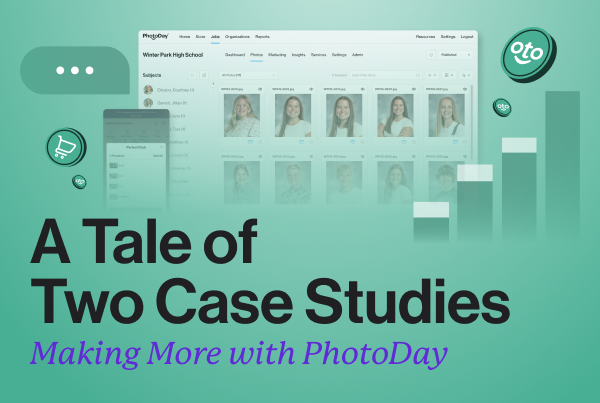Creating a marketing video to share with your organizations is a great way to introduce yourself, explain the PhotoDay process, and gather gallery opt-ins before picture day!
The number one way to boost gallery sales is by getting your customers to opt-in to their gallery, and creating a personable, informative video is an excellent way to do it.
We know getting in front of the camera can be daunting, so we wrote a script to help you get started. This script is a rough outline example of what you may want to include in your video. If you have specific instructions for buddy shots, details for an organization fundraiser, free bulk shipping, early-bird promos, etc. you’ll want to address those as you see fit.
Check out this excellent example of a marketing video from Jay Boatwright of smaX Photography.
We suggest keeping it short and sweet: under 5 minutes long is ideal. The goal is to grab and keep your customer’s attention!
Not super familiar with video editing? We found a great tool that makes the process super easy.
So put on your company shirt, fix up your hair, and get recording! Below is a sample script with which you can get started.
Greeting
Hey there! I’m Your Name with Your Studio Name. I am so excited to take your photos for the first time/again this season, name of organization/league/school. I just wanted to make a quick video to introduce myself and explain the ordering process.
If you have any rapport, history, or other relevant connection to the organization, feel free to mention it here to seem even more personable and excited to see them all.
Ordering
Our ordering process might be a little different than what you’re used to. It’s a paperless, contactless system called PhotoDay. You’ll be able to view the photos first and order directly from your phone or your computer. It’s super simple and easy to use!
The first thing you’ll want to do is opt-in to the gallery by texting job access code to 90738. You can also open a web browser on your phone or computer, go to my.photoday.com, and type in job access code. Opting in doesn’t cost or commit you to anything, it just means you’ll get text message updates as soon as your photos are ready to view and purchase.
Once you’ve opted in, you’ll get a message back asking if you would like to purchase an AdvancePay credit. AdvancePay allows you to purchase a credit before picture day that you can apply to your photo order after the pictures are ready. If you purchase a $X credit, you’ll get offer details (e.g. free shipping, 20% off, etc.). So if you think you’ll want to order prints and products—which I think you all definitely will want to—go ahead and purchase at least a $X AdvancePay credit to get offer details when you order your photos.
I think you’re going to love this ordering system because…
- You get to view your photos BEFORE you order. We take a lot of fun poses, so you’ll get to see and choose between pose and pose and pose (e.g. smiling, game face, full body, headshot, goofy, buddy shots, etc.). You’ll love being able to see all of the options and choose your favorites! You can also mix and match poses within a package or a la carte products.
- Shipping is direct to your house. You won’t have to wait for the organization/teacher/team mom/league to pass out your orders! They’ll be shipped directly to your door.
Closer
We can’t wait for picture day! If you have any questions, our staff will be there on the day of to answer them. You can also reach out to us at email if you’d like more information about AdvancePay or anything else!
See you soon!