Gallery Lookup
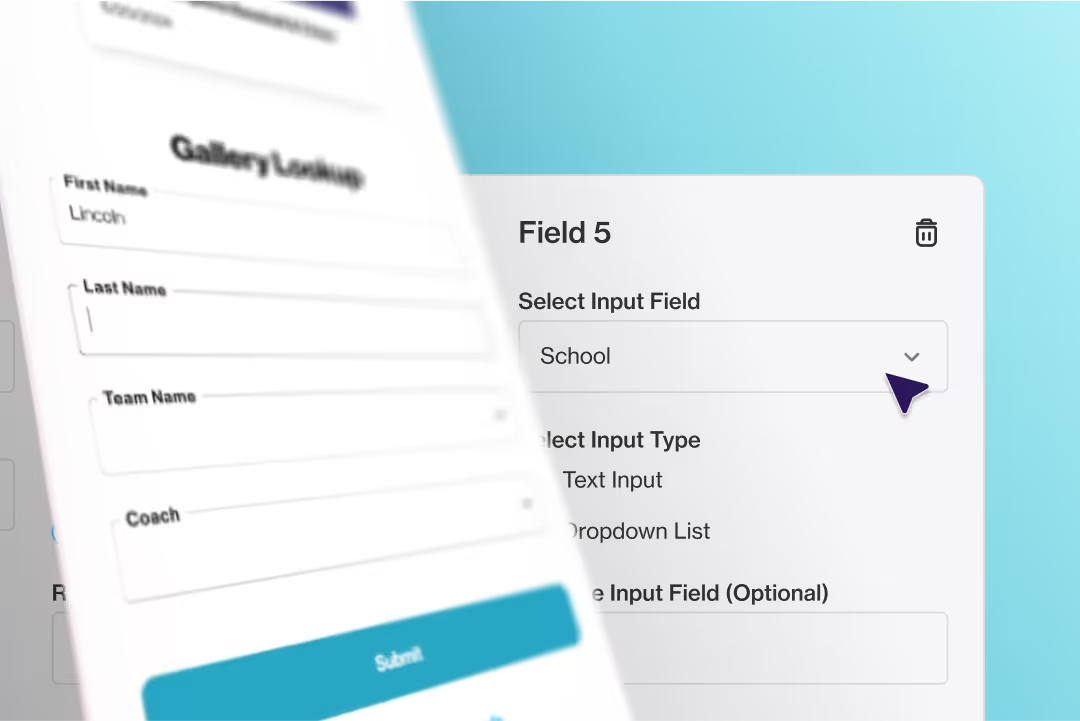
Gallery Lookup (Beta)
Allow customers to find their private galleries without an access code
Improving the Private Gallery experience for your customers without sacrificing security
Gallery Lookup is a new Beta feature that allows customers to find their subject’s photos within a private gallery without needing an access code.
We know ensuring every subject receives their unique access code can be difficult. Sometimes, an organization provides names and student IDs but not parent email addresses. A student may lose their printed flyer on the way home. Whether it's an entire subject list or just a few outliers, the scenarios are endless. We created Gallery Lookup to solve these obstacles without sacrificing privacy.
Simply put, you can now create, market, and publish private gallery jobs much more easily. All your customers need is a link to the Organization Page or the Job URL.
Let’s look at a few real-life examples:
Use Case: Reduce customer service emails
Laura dreams of reaching inbox zero, but the “I can’t find my access code!” emails keep streaming in. We’ve all been there. Now, thanks to Gallery Lookup, Laura was able to share the Job URL with the organization so that customers can find their gallery without an access code. She also linked all of her job URLs on her studio website and can direct all customers here to locate their own gallery rather than tracking down individual codes.
Use Case: Missing email addresses
Garrett is a busy volume photographer who wants to try PhotoDay’s private galleries for an extra level of security. But what happens if the school or league doesn’t want to provide email addresses? Now he can provide them with a single Organization Page link to distribute to everyone. This link can remain the same year after year, and jobs can be added to and removed from the Organization Page as needed. With Gallery Lookup, Garrett can rest easy that every parent can find their child’s gallery—even if they never received a unique access code beforehand.
How it works
Let’s discuss the details. When using a private gallery, mapping subject data is a crucial step in the job creation process. At this step, you’ll see a new section titled Gallery Lookup Configuration.

This is where you can select the fields customers can input when searching for a private gallery from an Organization Page or Job URL.

Three fields are required (including First Name, Last Name, and one of your choosing). You may select up to five fields in total, and each field you add will be required. For example, if you select five fields, customers must enter information into all five fields to search for their gallery. For more information, head to our support article.
Now for the customer view! Gallery Lookup can be used when customers click on the gallery from the Organization Page or Job URL. They can input the fields you set up or click “I have a gallery access code” to skip the lookup process.

Customers enter their information, PhotoDay matches it with the imported subject data, and they enter the correct gallery ✨All without a single “Can you help me find my access code?” request.
Get started with Gallery Lookup
Click the button below for a step-by-step walkthrough and how-to video all about using Gallery Lookup in PhotoDay. To access the support article, please make sure you're signed into your PhotoDay account.
{{rt-cta-button}}

